How to use the Whonix advanced security and privacy distribution
Tech Republic Security
JUNE 19, 2020
Whonix is a Linux desktop dedicated to absolute security and privacy. Find out how to use this unique take on the desktop operating system.
This site uses cookies to improve your experience. To help us insure we adhere to various privacy regulations, please select your country/region of residence. If you do not select a country, we will assume you are from the United States. Select your Cookie Settings or view our Privacy Policy and Terms of Use.
Cookies and similar technologies are used on this website for proper function of the website, for tracking performance analytics and for marketing purposes. We and some of our third-party providers may use cookie data for various purposes. Please review the cookie settings below and choose your preference.
Used for the proper function of the website
Used for monitoring website traffic and interactions
Cookies and similar technologies are used on this website for proper function of the website, for tracking performance analytics and for marketing purposes. We and some of our third-party providers may use cookie data for various purposes. Please review the cookie settings below and choose your preference.

Tech Republic Security
JUNE 19, 2020
Whonix is a Linux desktop dedicated to absolute security and privacy. Find out how to use this unique take on the desktop operating system.

Network World
OCTOBER 15, 2024
Open source and Linux platform vendor SUSE is looking to help organizations solve some of the complexity and challenges of edge computing with the company’s SUSE Edge 3.1 SUSE Edge integrates SUSE Linux Micro, which is an optimized Linux distribution for smaller deployments based on the company’s flagship SUSE Linux Enterprise (SLE).
This site is protected by reCAPTCHA and the Google Privacy Policy and Terms of Service apply.

Network World
NOVEMBER 21, 2024
Aviz Networks provides support and services to enable organizations to adopt the open source SONiC (Software for Open Networking in the Cloud) network operating system. Shukla said he wants Aviz to be a guiding force in the industry on how to really do AI for networking. “We

Tech Republic Security
JULY 14, 2020
Whonix is a Linux desktop dedicated to absolute security and privacy. Find out how to use this unique take on the desktop operating system.

SecureWorld News
JANUARY 13, 2025
Here's how to build yours. Compliance frameworks like NIST Cybersecurity Framework, ISO 27001, and SOC 2 help shape how businesses prioritize security. And don't overlook risk managementit's all about spotting potential threats and figuring out how to handle them before they become a problem. What is a talent stack?

CTOvision
APRIL 20, 2014
R runs on a wide variety of systems, including Mac, Windows, Linux and Unix. You will immediately see links to Linux, Mac and Windows versions of R. Download and install the one for your system. See how easy that was. Now you have R running on your system. Visit CRAN here: [link]. That’s it.

Tech Republic
OCTOBER 10, 2022
Jack Wallen shows you how you can easily set up automatic updates for the Rocky Linux operating system. The post How to enable automatic updates for Rocky Linux appeared first on TechRepublic.

Tech Republic Data Center
MAY 19, 2021
SSH keys can be used in Linux or operating systems that support OpenSSH to facilitate access to other hosts without having to enter a password. Here's how to do it.

Linux Academy
JANUARY 1, 2020
How to Get a Linux Job. This course helps prepare you for applying for and successfully obtaining a Linux Job. Learn how to use the keyboard to work with your text documents, complete searches, replace text, and format. This course dives into LXC (Linux Containers) and its container manager, LXD. LXC/LXD Deep Dive.

Linux Academy
JANUARY 30, 2020
How to Get a Linux Job. This course helps prepare you for applying for and successfully obtaining a Linux Job. Learn how to use the keyboard to work with your text documents, complete searches, replace text, and format. This course dives into LXC (Linux Containers) and its container manager, LXD. LXC/LXD Deep Dive.

Tech Republic Cloud
MARCH 22, 2016
If Linux is your operating system of choice, and Google Drive is your cloud storage solution, you'll be happy to know there's an easy way to keep them in sync from the command line. Jack Wallen shows you how.

The Verge
NOVEMBER 6, 2020
Photo: Linux Mint. If you have an older system but are worried that it won’t support Windows 10 — or if you simply don’t want to deal with Windows anymore — I have a suggestion: Switch to desktop Linux. Desktop Linux can run on your Windows 7 (and older) laptops and desktops. Teams now runs on Linux. Which Linux?

Linux Academy
DECEMBER 1, 2019
To continually support your mission to learn and grow, we are always adding new, free courses and resources for developing Linux and Cloud skills. Members of the Linux Academy community come together and share their insights and questions. Microsoft SQL Server on Linux Quick Start. How to Get a Linux Job.

Linux Academy
JULY 30, 2019
Our free cloud training allows students to begin developing their Linux and Cloud skills. Visit the Linux Academy Booth at Black Hat or find Ell at any of the other Hacker Summer Camp events! Kali Linux Deep Dive – In this course, you will learn how to find the vulnerabilities in frameworks like Metasploit, BeEF, SET, etc.

Linux Academy
APRIL 30, 2019
By adding free cloud training to our Community Membership, students have the opportunity to develop their Linux and Cloud skills further. Each month, we will kick off our community content with a live study group allowing members of the Linux Academy community to come together and share their insights in order to learn from one another.

Network World
OCTOBER 10, 2024
So, there’s a race on right now for what company will be the default platform for generative AI, the operating system for the next evolution of the enterprise, the middleware that will tie it all together. Not only does the data used to train or provide context for the AI reside in various locations, but so does the computing power.

Tech Republic
JULY 14, 2024
SELinux stands for Security-Enhanced Linux. It is a Linux kernel security model that provides a hardened set of access control security policies for the Linux operating system. SELinux tends to get a bad rap, because it often seems to go out of its way to prevent legitimate applications from working.
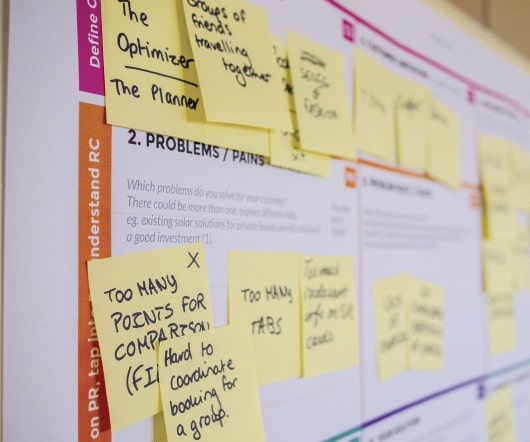
Linux Academy
SEPTEMBER 30, 2019
To continually support your mission to learn and grow, we are always adding new, free courses and resources for developing Linux and Cloud skills. Members of the Linux Academy community come together and share their insights and questions. How to Get a Linux Job. Build Your Own Linux From Scratch.

CIO Business Intelligence
OCTOBER 27, 2023
You’ll need to take the course Supporting Cisco Data Center System Devices (DCTECH) v2.0 The course covers data center networking fundamentals, field servicing and equipment replacement, and how to identify Cisco Unified Computing System (UCS) component models, accessories cabling, and interfaces. before you can pass the exam.

Linux Academy
NOVEMBER 1, 2019
To continually support your mission to learn and grow, we are always adding new, free courses and resources for developing Linux and Cloud skills. Members of the Linux Academy community come together and share their insights and questions. Microsoft SQL Server on Linux Quick Start. How to Get a Linux Job.

Linux Academy
MAY 28, 2019
By adding free cloud training to our Community Membership, students have the opportunity to develop their Linux and Cloud skills further. Each month we will kick off our community content with a live study group allowing members of the Linux Academy community to come together and share their insights in order to learn from one another.

Linux Academy
AUGUST 29, 2019
To continually support you in your mission to learn and grow we are always adding new courses and free resources to begin developing your Linux and Cloud skills. Courses Free in September: Microsoft SQL Server On Linux Quick Start. Linux Networking and Trouble Shooting. System Tooling with Go. Git Quick Start.
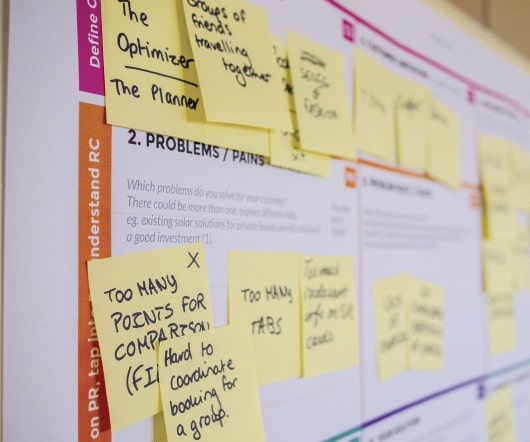
CTOvision
AUGUST 15, 2013
How much and what you leak depends on your wireless driver, operating system, and the networks that you’ve connected to in the past. It’s supposed to be a feature — the operating system is attempting to see if you’re around any of those networks by sending out a beacon request to see who responds to them.

CIO Business Intelligence
JULY 23, 2024
Channel File 291 passes information to the Falcon sensor about how to evaluate “named pipe” execution, which Windows systems use for intersystem or interprocess communication. However, according to CrowdStrike, “The configuration update triggered a logic error that resulted in an operating system crash.”

IT Toolbox
MAY 4, 2017
Microsoft's Windows is one of the most popular operating systems for computers, alongside the Linux and Apple's Mac OS. This operating system offers a lot of handy features, which help users to do work better, faster and more efficient. However, users reported they often encounter a few

CIO Business Intelligence
MAY 10, 2024
With the rise of remote work and digital services, organizations increasingly need more ways to record meetings, presentations, and even to create instructional videos on how to use internal or external platforms and services. BASH BASH is a command-line interface shell program used for scripting in Linux and MacOS.

Tech Republic
JUNE 26, 2024
Unless you’ve been using Linux distributions that intentionally replace systemd for another initialization system, you’ve worked with this tool. If you haven’t spent time diving into how to properly use systemd on your Linux operating systems, you might be missing out on some very helpful features.

Linux Academy
FEBRUARY 26, 2019
By adding free cloud training to our Community Membership, students have the opportunity to develop their Linux and cloud skills further. Each month, we will kick off our community content with a live study group, allowing members of the Linux Academy community to come together and share their insights in order to learn from one another.

Scott Lowe
NOVEMBER 27, 2024
Also, thanks to some feedback from readers, I’ve tried hard to ensure that links are more descriptive and informative than they’ve sometimes been in the past; let me know how I did. Networking I love reading geeky blog posts like this one that combines Linux network namespaces with WireGuard for VPN split tunneling.

Dataconomy
JANUARY 17, 2024
The open-source universe just got a little more exciting with the release of Linux Mint 21.3, Imagine a desktop environment that reflects the rich nostalgia of Linux Mint and introduces cutting-edge features, making your digital experience not just functional but downright exhilarating. In this latest installment, Linux Mint 21.3

Linux Academy
NOVEMBER 1, 2019
To continually support your mission to learn and grow, we are always adding new, free courses and resources for developing Linux and Cloud skills. Members of the Linux Academy community come together and share their insights and questions. Microsoft SQL Server on Linux Quick Start. How to Get a Linux Job.

Linux Academy
MAY 16, 2019
Linux Academy is happy to announce that the new Red Hat Enterprise Linux 8 Distribution is available in the Linux Academy Cloud Playground. Cloud Playground is included in both individual Linux Academy memberships , as well as business memberships. How To Launch Red Hat Enterprise Linux 8 in Cloud Playground.

GeekWire
DECEMBER 18, 2024
A lot has changed since Windows debuted in 1985 as a graphical operating environment which runs on the Microsoft MS-DOS operating system. They noted that more than 500 software developers were planning to build applications for the fledgling operating system. I feel like we are close to that real breakthrough.

Galido
JANUARY 12, 2017
Each computer system may have a malware or viruses, including Linux. Fortunately, there are only a few viruses which can affect Linux, but users are usually not installing antivirus software but later on they pray that their OS is not endangered. Thankfully, a low-footprint software exists for Linux. Linux Viruses.

Linux Academy
SEPTEMBER 5, 2019
Here’s a break down of how many new labs came out and for what: AWS: 22. Microsoft SQL Server on Linux Quick Start : This course teaches learners how to install and configure an SQL Server on Linux, whether using a traditional machine, containers, or an Azure SQL VM. DevOps: 16. Google Cloud: 1.

Galido
JANUARY 5, 2017
Having Linux as your operating system is one of the better decisions you can make concerning your computer’s security. Having this OS on your desktop allows you to relax a little bit when it comes to many forms of security breaches, which would probably inflict serious damage to less security-oriented systems.

CTOvision
JANUARY 28, 2015
On the next page, you will be given a choice to download for Linux, Windows or Mac. . I will continue this with an example of how to download on a Mac. The first choice you must make is to determine what operating system your computer is running.
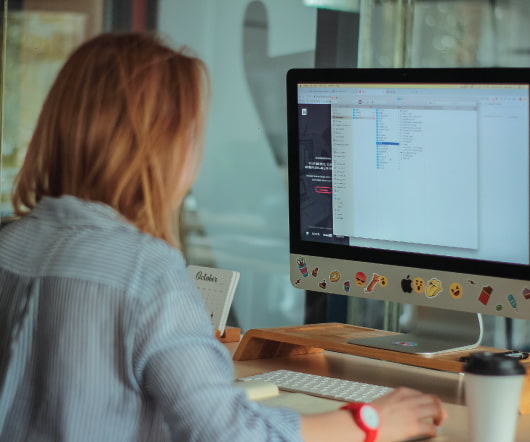
Linux Academy
APRIL 29, 2019
By adding free cloud training to our Community Membership, students have the opportunity to develop their Linux and Cloud skills further. Each month, we will kick off our community content with a live study group allowing members of the Linux Academy community to come together and share their insights in order to learn from one another.

Linux Academy
JANUARY 27, 2019
Dive into our latest Linux training courses and Hands-On Labs, and let us know which course you’re most excited to start with #ReleaseTheTraining. Don’t miss your chance to win a free year of Linux Academy! Learn how to enter to win here. New Hands-On Linux Training Courses. Kali Linux Deep Dive.

Scott Lowe
JANUARY 29, 2013
A short while ago I posted an article that described how to use Puppet for account management. In that article, I showed you how to use virtual user resources to manage user accounts on Puppet-managed systems. In this post, I’ll show you how to manage that. So how to accomplish this? The config.pp

Linux Academy
JULY 30, 2019
Our free cloud training allows students to begin developing their Linux and Cloud skills. Visit the Linux Academy Booth at Black Hat or find Ell at any of the other Hacker Summer Camp events! Kali Linux Deep Dive – In this course, you will learn how to find the vulnerabilities in frameworks like Metasploit, BeEF, SET, etc.
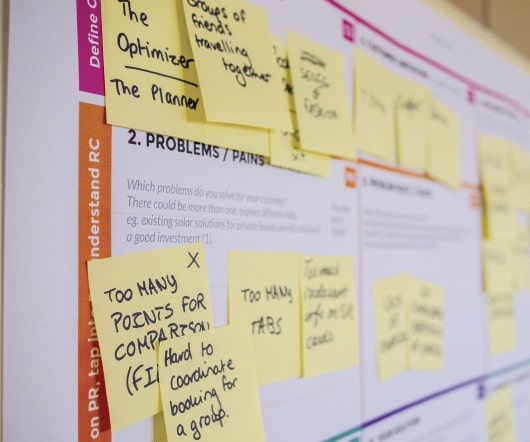
Linux Academy
JANUARY 29, 2019
By adding free cloud training to our Community Membership, students have the opportunity to develop their Linux and Cloud skills further. Each month we will kick off our community content with a live study group allowing members of the Linux Academy community to come together and share their insights in order to learn from one another.

Database Star
JUNE 28, 2020
Do you want to know how to start, stop, and restart the MySQL server? Learn how you can do that on each operating system in this article. MySQL on Mac To start MySQL on Mac, you can use the command line. The commands you use depend on which version of MySQL you have: either before […]

Linux Academy
MARCH 26, 2019
By adding free cloud training to our Community Membership, students have the opportunity to develop their Linux and Cloud skills further. Each month, we will kick off our community content with a live study group allowing members of the Linux Academy community to come together and share their insights in order to learn from one another.
Expert insights. Personalized for you.
We have resent the email to
Are you sure you want to cancel your subscriptions?


Let's personalize your content