VeeamON Virtual Conference Recording Announcements
Anoop
DECEMBER 6, 2019
It was great to be part of VeeamON Virtual conference Expert lounge program. I tried to explain details about Azure AD backup and Office 365 backup options during the expert launch. The post VeeamON Virtual Conference Recording Announcements appeared first on SCCM|Intune|WVD|Azure| Windows by Anoop C Nair.

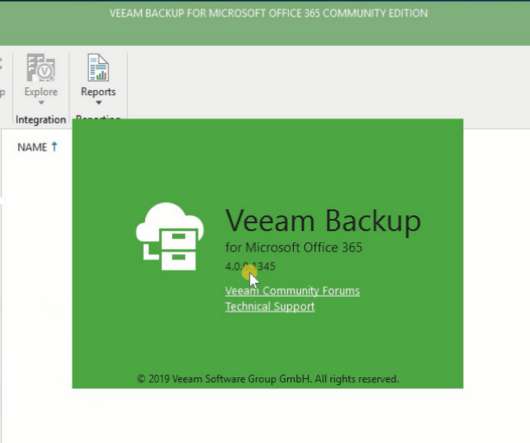





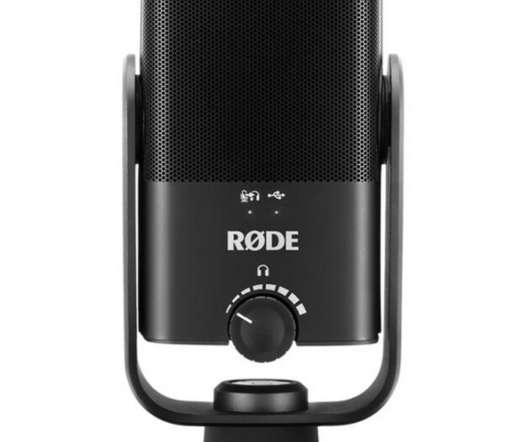






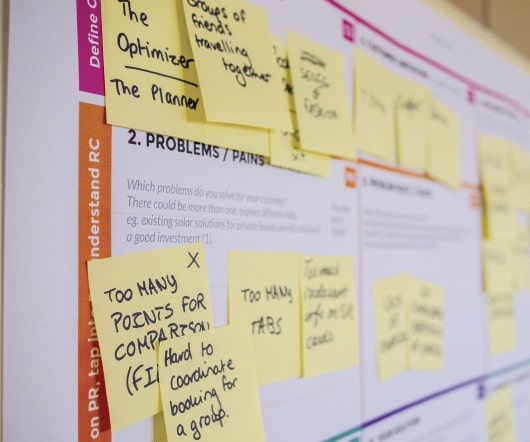





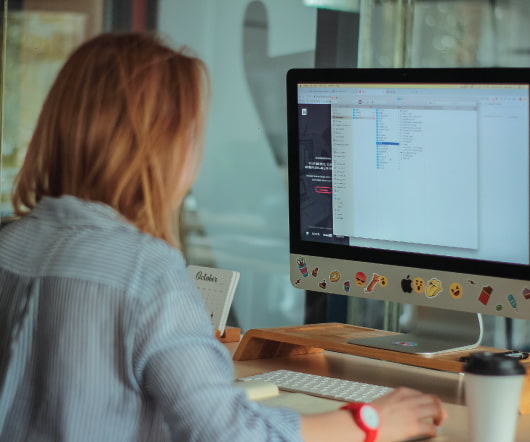




















Let's personalize your content